Cnr Seven Oakes Avenue
and Sandringham Close [map]
Phone: Email or Fax Only
Fax: 011 672 9423
Distance learning involves using technology to allow people of all ages to continue their education from any location. But taking education out of the
physical classroom brings new challenges. For remote learning instructors who want to recreate an engaging, collaborative classroom environment online, virtual classroom
software products offer an integrated set of tools to help students maximize their learning.
Key Benefits of Virtual Classroom Software Software
Enables instructors to deliver live online learning experiences to any student with an internet-connected device
Provides features to help instructors engage and assess learners’ mastery
Facilitates online collaboration among students
Why Use Virtual Classroom Software?
Streamlines delivery of live online learning experiences — Virtual classroom software enables students to engage in so-called synchronous learning experiences, or those in
which all the students are engaged in learning at the same time. These platforms include live video streaming capabilities, so teachers and instructors can communicate via
video and audio during the session. Holding live classes using virtual classroom software means instructors can have real-time discussions with students or change a lesson
dynamically based on students’ needs. These actions would not be possible in an asynchronous learning environment, such as an online course that students click through at
their own pace. Virtual classrooms combine live video streaming with other teaching tools in a single software product, streamlining the learning process for both teacher and student.
Engages and assesses learners from afar — Engaging students in an online course can be a challenge for teachers, as students may lose interest during the session, such as
during a lengthy presentation. Virtual classroom products offer ways for instructors to make the learning more dynamic and more closely replicate the options they have
available in a physical classroom. Many tools include digital whiteboards, polling functions, text chat features, and the ability to show videos.
Enables student collaboration online — Peer interactions are a key part of many learning experiences, so virtual classroom software products typically offer ways for
instructors to facilitate those conversations. In addition to the video conferencing capabilities that allow students to see and hear each other during discussions, many
virtual classroom platforms enable instructors to create virtual breakout rooms where smaller groups of students can meet. Some virtual classroom products also let learners
work together on projects using digital whiteboards that can accommodate multiple editors or collaborative coding environments for honing computer programming skills.
Who Uses Virtual Classroom Software?
In general, virtual classroom software users fall into one of two categories: instructors and students. But there are a number of contexts in which users can leverage virtual
classroom products.
College and university professors — Many virtual classroom platforms are aimed at helping instructors at colleges and universities improve their delivery of online instruction,
including courses that are held either partially or entirely online. Professors can create live virtual class meetings to deliver lessons and engage students using a variety of features.
School teachers — While School teachers use virtual classroom less commonly than higher education instructors, teachers in the primary grades use these tools to connect with
students who are learning remotely. Teachers at schools where students learn exclusively online use virtual classroom software to deliver daily lessons. They also might use
it to reach students who are out of the classroom temporarily, such as because of an illness.
Students — Once an instructor uses virtual classroom software to launch an online class meeting, students use the platform to join the class, either by downloading the
software or via a web browser.
Online tutors — Private businesses that offer tutoring for test preparation, language learning, or other academic subjects can use virtual classrooms to connect with their
clients and engage in live tutoring sessions.
Education administrators — Institutional leaders use virtual classrooms in the same way they would leverage the features of video conferencing software, such as holding
collaborative meetings on a variety of topics.
Employee trainers — In a business context, virtual classrooms can allow trainers to conduct sessions for groups of employees in disparate locations. Virtual trainings can
also take place in the education industry, allowing teachers to complete professional development sessions from anywhere with an internet connection.
Kinds of Virtual Classroom Software
While most virtual classroom products have similar functionality, some products are designed specifically for use by educational institutions, particularly colleges and
universities, and have features geared toward that academic setting. Others are designed more for corporate training, while some serve both education and corporate markets.
Virtual Classroom Software Features
Video conferencing — Live video allows students and teachers to see each other during the lesson, facilitating more student engagement and opportunities for real-time discussions.
A growing number of platforms offer high-definition video and automatically optimize a user’s video and audio for their connection speed to enable users with lower bandwidth
connections to participate.
Video encryption and password protection — End-to-end encryption of video feeds ensure privacy and security for users, while passwords limit who can access a class session.
Multimedia presentations — Instructors can upload slides presentations to virtual classroom platforms, then share those slides during a lesson as a visual aid for students.
Many platforms also enable instructors to upload audio or video files.
Whiteboard — Digital whiteboards can be used in a variety of ways, such as an instructor looking to demonstrate the steps to solving a math problem or diagram the structure
of a single-celled organism. Some products offer collaborative whiteboards, enabling the instructor to share the space with students, which offers more opportunity for
student participation.
Session recording — For students who can’t make a virtual class or want to review the material again later, professors can save a recording of the session, including video and
audio, and post it online for later viewing. Some virtual classroom platforms offer the option to post directly to the institution’s learning management system.
Text chat — In addition to video and audio communications, a text chat feature makes it possible for participants to quietly ask questions or communicate during a session.
File sharing and storage — File storage functionality enables users to upload a variety of file types, including documents, video, audio, PDFs, and presentations. These files
can then be shared with students. Some products offer a cloud-based content library which instructors can use to organize files and reuse files or course content from past classes.
Screen sharing — Instructors (and sometimes session participants, with the instructor’s permission) can share their computer screen during a session. This can be useful when an
instructor is trying to demonstrate something, such as how to use a piece of software.
Polls and surveys — With live polls and surveys, teachers can ask students a question and instantly see results.
Breakout rooms — If an instructor wants to break up a large class into smaller groups, breakout rooms enable them to split up students for small group projects, discussions,
or other learning activities. The instructor can later reconvene the entire class for a larger discussion.
Mobile compatibility — Platforms that are compatible with desktop operating systems as well as cell phones and tablets allow students to connect from their device of choice.
Additional Features
Quizzes — The ability to create and administer assessments like quizzes in a virtual classroom setting gives instructors a way to gauge student understanding and hold them
accountable for the material. Some products allow quiz data to be exported for further analysis.
Hand raise — A hand-raise button lets students indicate when they have a question or would like to speak, helping to maintain an orderly virtual environment.
Browser-based connectivity — Because students will likely access a virtual classroom from a variety of different devices and may not be able to download software to their device,
some platforms offer the ability to launch a virtual classroom directly from a browser so students don’t need to download anything. However, browser-based virtual classrooms may
have limited features compared to an installed version.
Real-time code editor — Some products come with a built-in code editor, making it possible for students to code in real time during a class that involves computer programming.
Analytics — Virtual classroom platforms can capture a variety of data about student attendance, engagement, and performance, then compile it into reports or visual dashboards.
Trends Related to Virtual Classroom Software
Browser-based connectivity — One hurdle that both students and instructors face in implementing virtual classroom software is getting it up and running. A growing number of products
have developed versions of their software that run straight from a web browser—no downloads required. This saves students the hassle of downloading and installing a new piece of
software. Others may not be able to install software on their device because they are on a shared computer, lack the administrative permissions necessary to run installation files,
or their device is not supported by the software. Virtual classrooms that can run from a browser help students overcome these obstacles, especially when they are trying to juggle
other responsibilities and simply want to get to their virtual class quickly.
Blurring the line with video conferencing software — As the quality and reliability of live video streaming have improved, video conferencing software has become increasingly
ubiquitous, especially for companies with remote workers. Educational institutions have also adopted popular video conferencing platforms that were originally designed for businesses
but now also serve thousands of schools. Many of these video conferencing platforms now go beyond bare-bones live video streaming and have features that mirror many of those of virtual
classrooms, such as whiteboards and quizzes or polls. Combined with marketing efforts that pitch many platforms as virtual classrooms, there is more grey area between what is a video
conferencing platform and what is a virtual classroom. Buyers should investigate a product’s features to determine whether it has the functionality to create an effective learning
environment.
Potential Issues with Virtual Classroom Software
Video and audio performance — A central part of the virtual classroom experience is being able to communicate via live audio and video with other participants, underscoring how
crucial it is that a platform provides high-quality and reliable delivery of that data. If the video or audio is constantly cutting out for instructors or students, the lesson
will be impossible to follow. While the quality and reliability of video streaming platforms have both improved significantly in recent years, buyers should make sure to demo virtual
classroom products under a range of conditions to ensure that the product will perform when it is time to hold class. That includes testing how the platform performs with large
numbers of participants or over slower internet connections.
Inadequate internet connectivity for students — Virtual classrooms require a reliable broadband internet connection in order to function properly. Students who lack reliable internet
access could be in for a frustrating experience involving choppy audio and video or frequent disconnections. This so-called digital divide has the potential to exacerbate inequities
between students by preventing some students from being able to attend virtual sessions. Instructors who intend to use using virtual classroom have a responsibility to ensure that each
of their students has the necessary resources to access the software.
Software and Services Related to Virtual Classroom Software
Video conferencing software — Virtual classroom products incorporate live video streaming, much like video conferencing platforms, which tend to be more business-oriented. Video
conferencing platforms can be very similar in functionality to virtual classroom software.
Learning management systems (LMS) — Integrations with LMS platforms allow users to efficiently schedule and share information about virtual classroom events. Virtual sessions can
be scheduled through an LMS and a link to the session can be posted on it. Afterwards, recordings can be updated on the LMS for students to access.